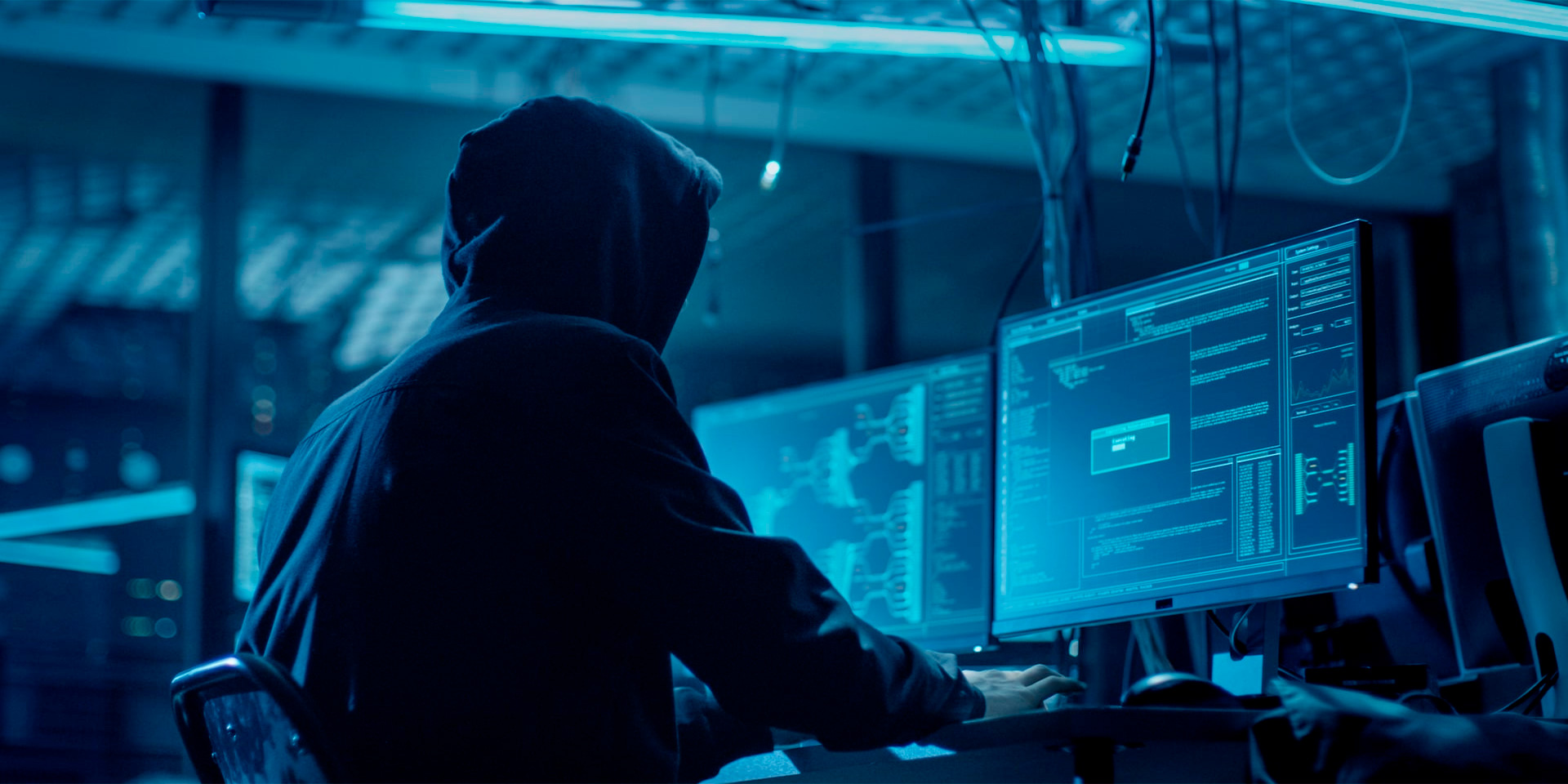Mastering Internet Security: Essential Strategies for Safeguarding Your Online Presence

Internet security involves protecting systems, networks, and data from cyber attacks, data breaches, and other malicious activities. It encompasses a range of practices and technologies designed to secure online activities and protect sensitive information from unauthorized access.
Key Components of Internet Security
- Network Security: Protecting networks from unauthorized access and attacks
- Data Security: Safeguarding sensitive data from breaches and theft
- Endpoint Security: Securing devices that connect to the network
- Application Security: Ensuring software applications are free from vulnerabilities
- User Education: Training users to recognize and avoid security threats
Best Practices for Individuals
Individuals can take several steps to enhance their internet security and protect their personal information from cyber threats.
Use Strong Passwords
Create complex, unique passwords for each of your online accounts. Avoid using easily guessable information like birthdays or common words. Use a combination of letters, numbers, and special characters. Consider using a password manager to generate and store strong passwords securely.
Enable Two-Factor Authentication (2FA)
Two-factor authentication adds an extra layer of security by requiring a second form of verification in addition to your password. This could be a text message code, an authentication app, or a biometric factor like a fingerprint. Enable 2FA on all your important accounts, including email, banking, and social media.
Keep Software Updated
Regularly update your operating system, browsers, and applications to ensure you have the latest security patches. Cybercriminals often exploit vulnerabilities in outdated software. Enable automatic updates whenever possible to ensure you’re always protected.
Use Antivirus and Anti-Malware Software
Install reputable antivirus and anti-malware software on your devices to detect and remove malicious threats. Regularly scan your devices for infections. Keep your security software updated to protect against the latest threats.
Be Cautious with Email and Links
Be wary of unsolicited emails, especially those that ask for personal information or contain suspicious links. Avoid clicking on links or downloading attachments from unknown sources. Verify the authenticity of the sender before responding to any email requests for sensitive information.
Use Secure Wi-Fi Connections
Avoid using public Wi-Fi networks for sensitive activities like online banking or shopping. If you must use public Wi-Fi, use a virtual private network (VPN) to encrypt your internet connection. Ensure your home Wi-Fi network is secured with a strong password and WPA3 encryption.
Backup Your Data Regularly
Regularly back up your important data to an external hard drive or a cloud storage service. This protects your information in case of a cyber attack or hardware failure. Ensure your backups are encrypted to protect your data from unauthorized access.
Educate Yourself on Security Threats
Stay informed about the latest cyber threats and scams. Educate yourself on how to recognize phishing attacks, malware, and other common security risks. Regularly review security tips and best practices to stay updated.

Best Practices for Businesses
Businesses face unique security challenges and must adopt comprehensive strategies to protect their networks, data, and systems.
Implement Strong Access Controls
Limit access to sensitive data and systems to authorized personnel only. Use role-based access controls (RBAC) to ensure employees have the necessary permissions to perform their jobs. Regularly review and update access controls to prevent unauthorized access.
Conduct Regular Security Audits
Perform regular security audits to identify vulnerabilities and assess the effectiveness of your security measures. Conduct penetration testing to simulate cyber attacks and identify weaknesses. Use the results of your audits to improve your security posture and address any identified issues.
Develop a Robust Incident Response Plan
Create a comprehensive incident response plan to address potential security breaches and cyber attacks. The plan should outline roles and responsibilities, communication protocols, and steps for containing and mitigating threats. Regularly test and update your incident response plan to ensure it remains effective.
Train Employees on Security Practices
Provide ongoing security training for employees to educate them on recognizing and responding to cyber threats. Topics should include phishing, social engineering, and safe browsing practices. Regularly update training materials to reflect the latest security threats and best practices.
Use Encryption for Data Protection
Encrypt sensitive data both in transit and at rest to protect it from unauthorized access. Use strong encryption protocols to ensure data security. Ensure that encryption keys are managed securely and regularly rotated.
Implement Network Security Measures
Deploy firewalls, intrusion detection systems (IDS), and intrusion prevention systems (IPS) to protect your network from unauthorized access and attacks. Regularly monitor network traffic for suspicious activity. Segment your network to limit the impact of potential breaches.
Maintain Regular Software Updates
Keep all software, including operating systems, applications, and security tools, up to date with the latest patches. Implement a patch management process to ensure timely updates. Regularly review and test patches to ensure they do not disrupt business operations.
Backup Data and Systems
Regularly back up critical data and systems to protect against data loss due to cyber attacks or hardware failures. Store backups in secure, offsite locations. Regularly test backups to ensure data can be restored quickly and accurately.

Enhancing Internet Security for a Small Business
A small e-commerce business implemented comprehensive internet security measures to protect customer data and maintain business operations. Here’s how they did it:
- Implementing Strong Access Controls: The business used role-based access controls to restrict access to sensitive data and systems to authorized employees only.
- Conducting Regular Security Audits: They performed regular security audits and penetration testing to identify vulnerabilities and improve their security posture.
- Developing an Incident Response Plan: A robust incident response plan was created, outlining roles, communication protocols, and steps for mitigating threats.
- Training Employees: All employees received ongoing training on recognizing and responding to cyber threats, including phishing and social engineering.
- Using Encryption: The business encrypted sensitive customer data both in transit and at rest, using strong encryption protocols.
- Implementing Network Security Measures: Firewalls, IDS, and IPS were deployed to protect the network, and network traffic was regularly monitored for suspicious activity.
- Maintaining Software Updates: All software was kept up to date with the latest patches, following a strict patch management process.
- Backing Up Data: Critical data and systems were regularly backed up to secure offsite locations, with regular testing of backups to ensure data integrity.
Conclusion
Maintaining strong internet security is essential for both individuals and businesses to protect sensitive information and safeguard against cyber threats. By implementing best practices such as using strong passwords, enabling two-factor authentication, keeping software updated, using antivirus software, being cautious with email and links, using secure Wi-Fi connections, backing up data, and educating yourself on security threats, you can enhance your online security. For businesses, additional measures such as implementing strong access controls, conducting regular security audits, developing a robust incident response plan, training employees, using encryption, implementing network security measures, maintaining software updates, and backing up data are crucial. Embrace these best practices to protect your information and ensure a secure online environment.