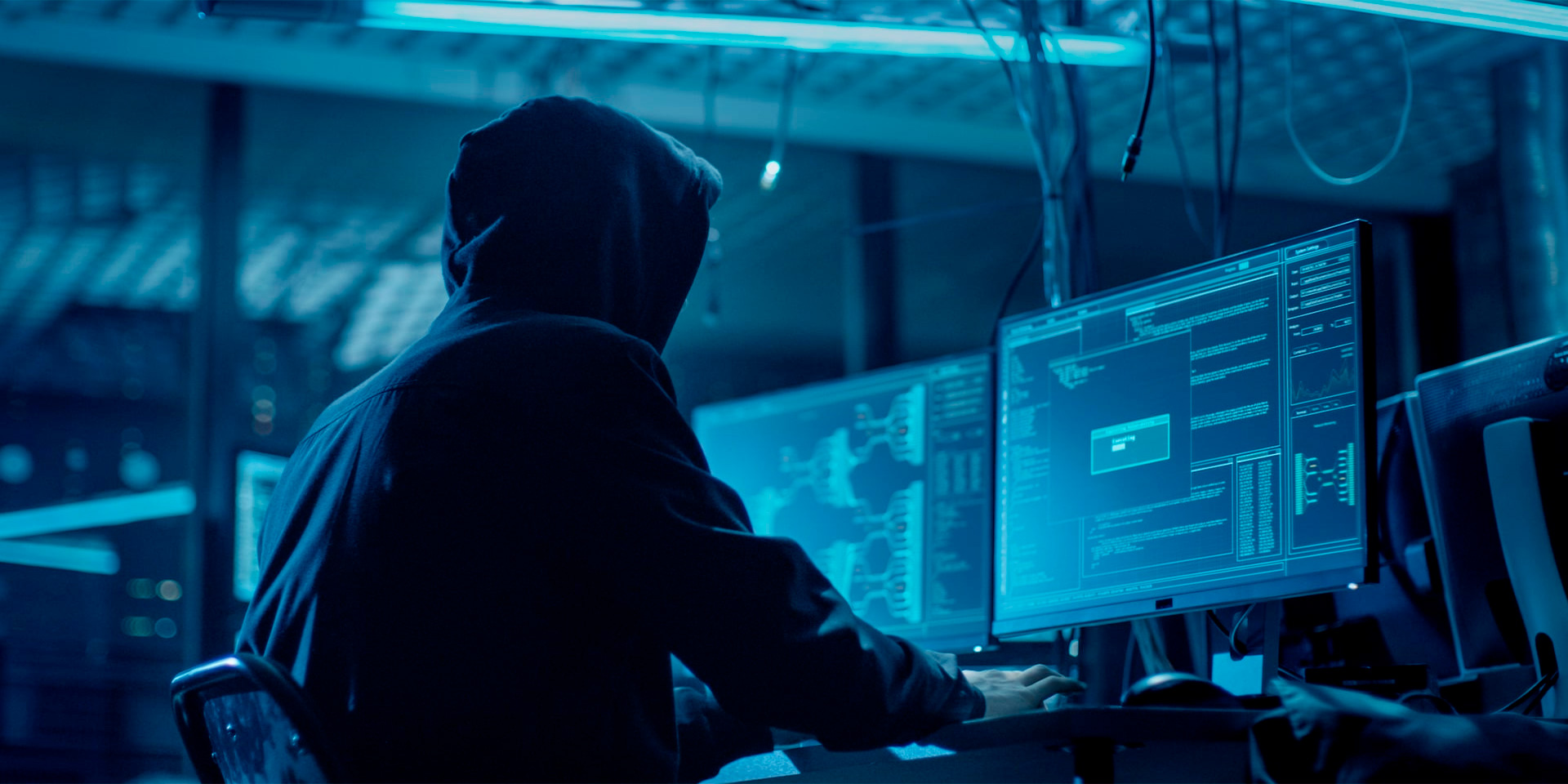Best Practices for Cybersecurity Ensuring Safe Remote Operations

With employees accessing company data and systems from various locations, ensuring robust cybersecurity measures is critical. Remote work can expose organizations to increased risks, such as phishing attacks, unsecured networks, and compromised devices.
Key Components of Cybersecurity for Remote Workers
- Network Security: Securing internet connections and using Virtual Private Networks (VPNs)
- Data Security: Encrypting sensitive data and implementing access controls
- Device Security: Ensuring that all devices used for work are secure and up to date
- User Training: Educating employees about cybersecurity threats and safe practices
- Incident Response: Having a plan to address security breaches and threats
Best Practices for Remote Workers
Remote workers can enhance their cybersecurity by following several best practices designed to protect their devices, data, and online activities.
Use Secure Internet Connections
Remote workers should avoid using public Wi-Fi for accessing company resources. Instead, they should use secure home networks or VPNs to encrypt their internet traffic and protect data from interception. Setting up a strong password and WPA3 encryption for home Wi-Fi networks further enhances security.
Implement Strong Passwords and Authentication
Using strong, unique passwords for all accounts is crucial. Passwords should include a mix of letters, numbers, and special characters. Enabling two-factor authentication (2FA) provides an additional layer of security by requiring a second form of verification.
Keep Software Updated
Regularly updating operating systems, applications, and security software is essential to protect against vulnerabilities. Enabling automatic updates ensures that all software remains up to date with the latest security patches.
Use Antivirus and Anti-Malware Software
Installing reputable antivirus and anti-malware software on all devices used for work helps detect and remove threats. Regular scans and updates of security software are necessary to protect against new threats.
Encrypt Sensitive Data
Encrypting sensitive data, both in transit and at rest, protects it from unauthorized access. Using encrypted email services and secure file-sharing solutions ensures that confidential information remains protected.
Be Cautious with Email and Links
Phishing attacks are common threats for remote workers. Employees should be wary of unsolicited emails, especially those requesting personal information or containing suspicious links. Verifying the sender’s authenticity and avoiding clicking on unknown links are crucial steps.
Use Company-Approved Devices and Applications
Using company-approved devices and applications for work helps ensure that security measures are in place. Personal devices may lack the necessary security configurations and pose a risk to company data.
Backup Data Regularly
Regular data backups protect against data loss due to cyber attacks or hardware failures. Using secure, offsite storage solutions ensures that backups are protected from local threats.
Educate Yourself on Cybersecurity Threats
Staying informed about the latest cybersecurity threats and safe practices helps remote workers recognize and respond to potential risks. Regular training and updates on cybersecurity best practices are essential.

Best Practices for Employers
Employers play a crucial role in ensuring the cybersecurity of their remote workforce. Implementing comprehensive security measures and providing support to employees can significantly reduce risks.
Develop a Robust Remote Work Policy
A clear and comprehensive remote work policy should outline security expectations, procedures, and best practices for employees. This policy should cover acceptable use of devices, secure communication methods, and incident reporting protocols.
Provide Secure Access to Company Resources
Employers should provide secure access to company resources through VPNs, ensuring that remote connections are encrypted and protected. Implementing strong access controls and regularly reviewing permissions helps prevent unauthorized access.
Offer Ongoing Cybersecurity Training
Regular cybersecurity training for employees is essential to keep them informed about the latest threats and safe practices. Training should cover topics such as phishing, password security, and safe browsing habits.
Implement Multi-Factor Authentication (MFA)
Requiring multi-factor authentication for accessing company systems adds an extra layer of security. MFA ensures that even if passwords are compromised, unauthorized access is still prevented.
Monitor and Respond to Security Incidents
Employers should have systems in place to monitor and respond to security incidents. Implementing intrusion detection and prevention systems (IDS/IPS) and regularly reviewing security logs helps identify and address potential threats.
Provide Technical Support and Resources
Providing remote workers with access to technical support and security resources ensures they can address security concerns promptly. Offering tools such as encrypted communication platforms and secure file-sharing solutions supports secure remote work practices.
Regularly Review and Update Security Measures
Regularly reviewing and updating security measures ensures they remain effective against evolving threats. Employers should stay informed about the latest cybersecurity trends and best practices, and adapt their security strategies accordingly.

Enhancing Cybersecurity for a Remote Workforce
A medium-sized IT company implemented comprehensive cybersecurity measures to protect its remote workforce and company data. Here’s how they did it:
- Developing a Remote Work Policy: The company created a detailed remote work policy outlining security expectations and procedures for employees.
- Providing Secure Access: They provided employees with VPN access to secure remote connections and protect company resources.
- Offering Cybersecurity Training: Regular training sessions were conducted to educate employees about phishing, password security, and safe online practices.
- Implementing Multi-Factor Authentication: MFA was required for accessing company systems, adding an extra layer of security to protect against unauthorized access.
- Monitoring Security Incidents: The company implemented IDS/IPS systems to monitor and respond to potential security threats in real time.
- Providing Technical Support: Employees had access to technical support and security resources to address any security concerns promptly.
- Regularly Reviewing Security Measures: The company regularly reviewed and updated its security measures to ensure they remained effective against new threats.
Conclusion
Ensuring cybersecurity for remote workers is crucial for protecting company data and maintaining secure operations. By following best practices such as using secure internet connections, implementing strong passwords and authentication, keeping software updated, using antivirus software, encrypting sensitive data, being cautious with email and links, using company-approved devices and applications, backing up data, and educating themselves on cybersecurity threats, remote workers can enhance their online security. Employers should support these efforts by developing robust remote work policies, providing secure access to company resources, offering ongoing cybersecurity training, implementing multi-factor authentication, monitoring security incidents, providing technical support, and regularly reviewing security measures. Embrace these best practices to ensure a secure and resilient remote work environment.